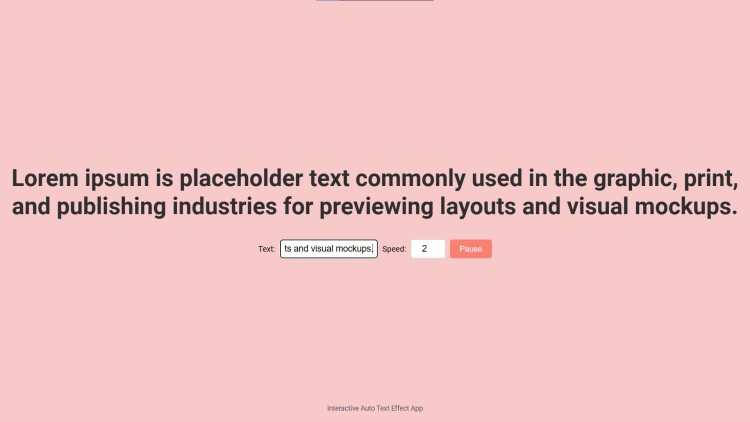Auto Text Effect App Using HTML, CSS and JavaScript with Source Code
Welcome to the Auto Text Effect App, a simple yet powerful demonstration of how HTML, CSS, and JavaScript can bring creativity to life. This interactive application animates text with a smooth typing effect, providing users with the ability to customize the displayed text, adjust the animation speed, and control playback with pause and resume functionality. Designed for both beginners and enthusiasts, this project showcases the seamless integration of modern web technologies to create dynamic and engaging user experiences.
Whether you're looking to personalize messages for fun or enhance your web projects with stylish effects, the Auto Text Effect App offers an intuitive and responsive interface to explore. Enter your text, set your desired speed, and watch as it comes to life with a typing animation. With its sleek design and ease of use, this app is an excellent way to experiment with front-end development concepts while enjoying the creativity it inspires.
You may also check this simple HTML, CSS and JavaScript project:
- My Notes App
- Bill Splitter with Tip Calculator
- Temperature Converter with Theme Toggle
- Fake Data Generator
- URL to QR Code Generator Downloader
Features:
- Dynamic Text Animation:
- The app simulates a typing effect that continuously loops through the entered text.
- Customizable Text:
- Users can input their own text to be displayed in the animation.
- Adjustable Speed:
- The speed of the animation can be dynamically changed using a number input field.
- Pause/Resume Functionality:
- A button allows users to pause and resume the text animation.
- Responsive Design:
- The app has a clean, responsive design that adapts to different screen sizes.
Technologies Used:
- HTML: Structure of the app, including text display and input controls.
- CSS: Styling and layout of the app, ensuring a visually appealing and user-friendly interface.
- JavaScript: Core functionality, including the text typing effect, speed adjustments, and pause/resume logic.
How to Use:
- Enter Your Text:
- In the "Text" input field, type the text you want to animate. The app will immediately reflect your input in the animation.
- Adjust the Speed:
- Use the "Speed" input field to set the typing speed (range: 1 to 10). Higher values will make the animation faster.
- Pause and Resume:
- Click the "Pause" button to stop the animation. Click it again to resume from where it left off.
- Experiment and Enjoy:
- Try different texts and speeds to see how the animation changes. Use the app to create engaging effects for websites, presentations, or just for fun!
Sample Screenshots of the Project:
Auto Text Effect
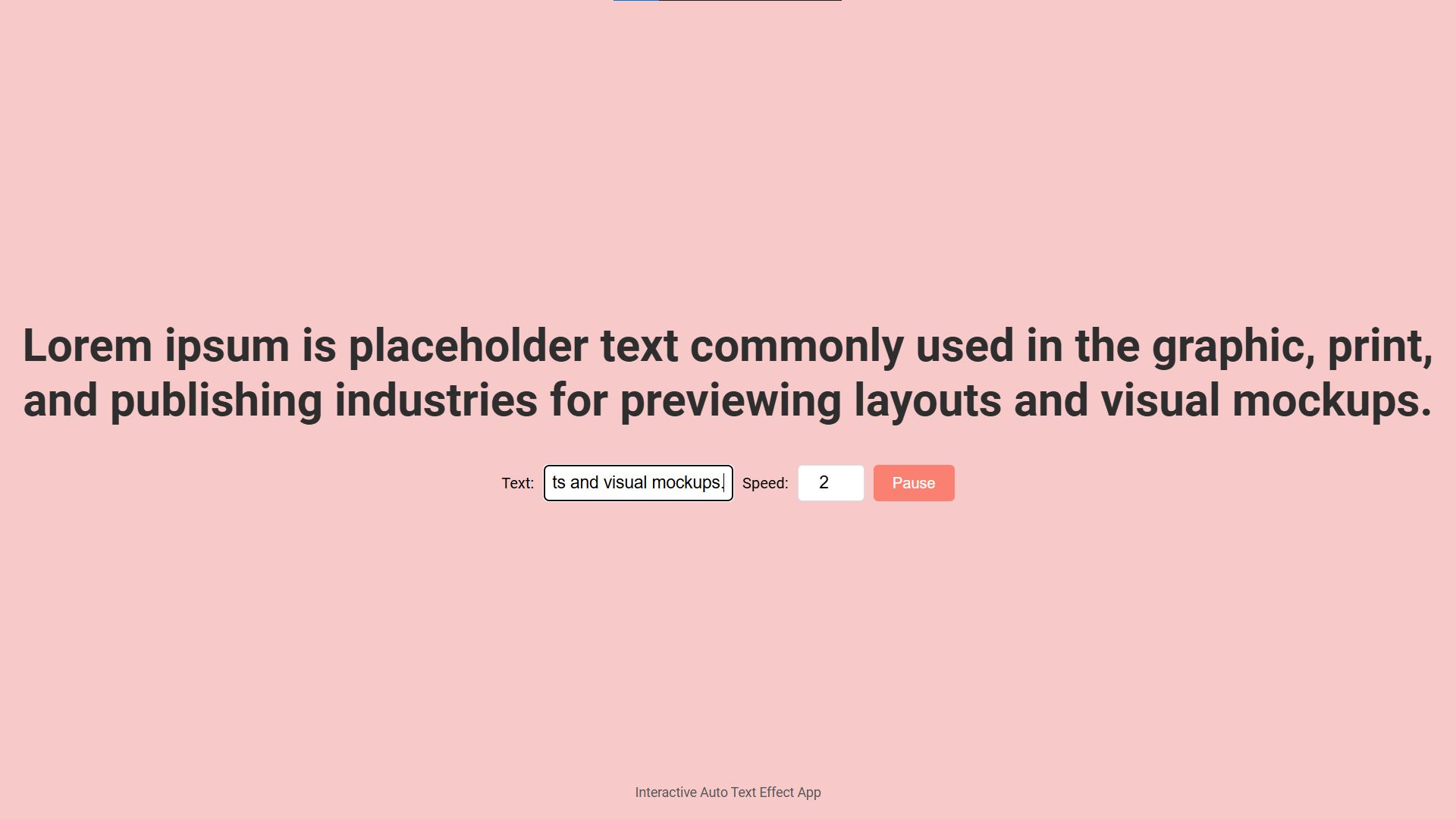
How to Run?
- Download the provided source code zip file.
- Extract the downloaded zip file.
- Open the html file and you are now ready to go!
Video Demonstration for Installation/Setup:
Conclusion:
In conclusion, the Auto Text Effect App is a creative and engaging tool that demonstrates the power of HTML, CSS, and JavaScript in building interactive web experiences. Its customizable features, intuitive controls, and sleek design make it an excellent project for learning and experimenting with front-end development concepts. Whether for fun or practical use, this app is a perfect blend of simplicity and innovation, showcasing how small projects can make a big impact in enhancing user interaction.
That's it! I hope this "Auto Text Effect App Using HTML, CSS and JavaScript" will assist you on your programming journey, providing value to your current and upcoming project.
For additional tutorials and free source codes, explore our website.
Enjoy Coding :>>
Note: Due to the size or complexity of this submission, the author has submitted it as a .zip file to shorten your download time. After downloading it, you will need a program like Winzip to decompress it.
Virus note: All files are scanned once-a-day by SourceCodester.com for viruses, but new viruses come out every day, so no prevention program can catch 100% of them.
FOR YOUR OWN SAFETY, PLEASE:
1. Re-scan downloaded files using your personal virus checker before using it.
2. NEVER, EVER run compiled files (.exe's, .ocx's, .dll's etc.)--only run source code.