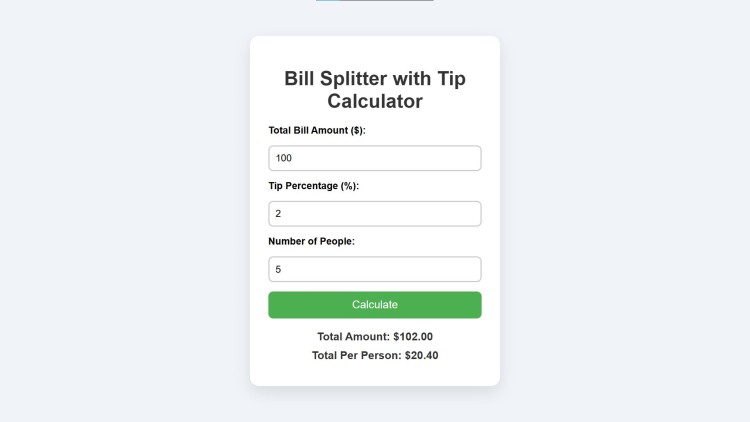Bill Splitter with Tip Calculator Using HTML, CSS and JavaScript with Source Code
Welcome to the Bill Splitter with Tip Calculator! This intuitive web application simplifies the process of dividing bills and calculating tips, making group dining or shared expenses hassle-free. Whether you’re out with friends, hosting a dinner, or splitting office expenses, this tool ensures everyone pays their fair share. With its sleek, modern design and user-friendly interface, you can quickly input the total bill amount, set a tip percentage, and specify the number of people—receiving instant calculations for both the total amount and the cost per person.
Built using HTML, CSS, and JavaScript, this lightweight app offers smooth performance and accurate results. The responsive layout ensures accessibility on any device, while robust error handling guides users to provide valid inputs. No more manual calculations or disputes over splitting costs—let the Bill Splitter with Tip Calculator handle it for you effortlessly!
You may also check this simple HTML, CSS and JavaScript project:
- 3D Cube Images
- Scratch Card Game
- Scientific Calculator App
- Dark and Light Mode Toggle
- Food Recipes Nutrition Facts
Features:
- Bill Calculation: Automatically calculates the total amount including tips.
- Tip Percentage Adjustment: Allows users to input a custom tip percentage.
- Split Among Multiple People: Divides the total bill evenly among any number of people.
- Interactive Design: A modern and responsive interface ensures smooth user interaction.
- Error Handling: Alerts users to provide valid inputs if any field is incomplete or incorrect.
Technologies Used:
- HTML: Structure and content layout of the application.
- CSS: Custom styling for a modern and responsive user interface.
- JavaScript: Core functionality for calculations and dynamic content updates.
How to Use:
- Enter the Total Bill Amount:
- Input the total cost of the bill in the provided field.
- Specify the Tip Percentage:
- Enter the desired tip percentage. This amount will be added to the bill total.
- Enter the Number of People:
- Specify how many people will split the bill.
- Click Calculate:
- Press the "Calculate" button to see the results.
- View the Results:
- The app will display:
- Total Amount: The combined total, including the tip.
- Total Per Person: How much each person needs to pay.
- The app will display:
Sample Screenshots of the Project:
Landing Page
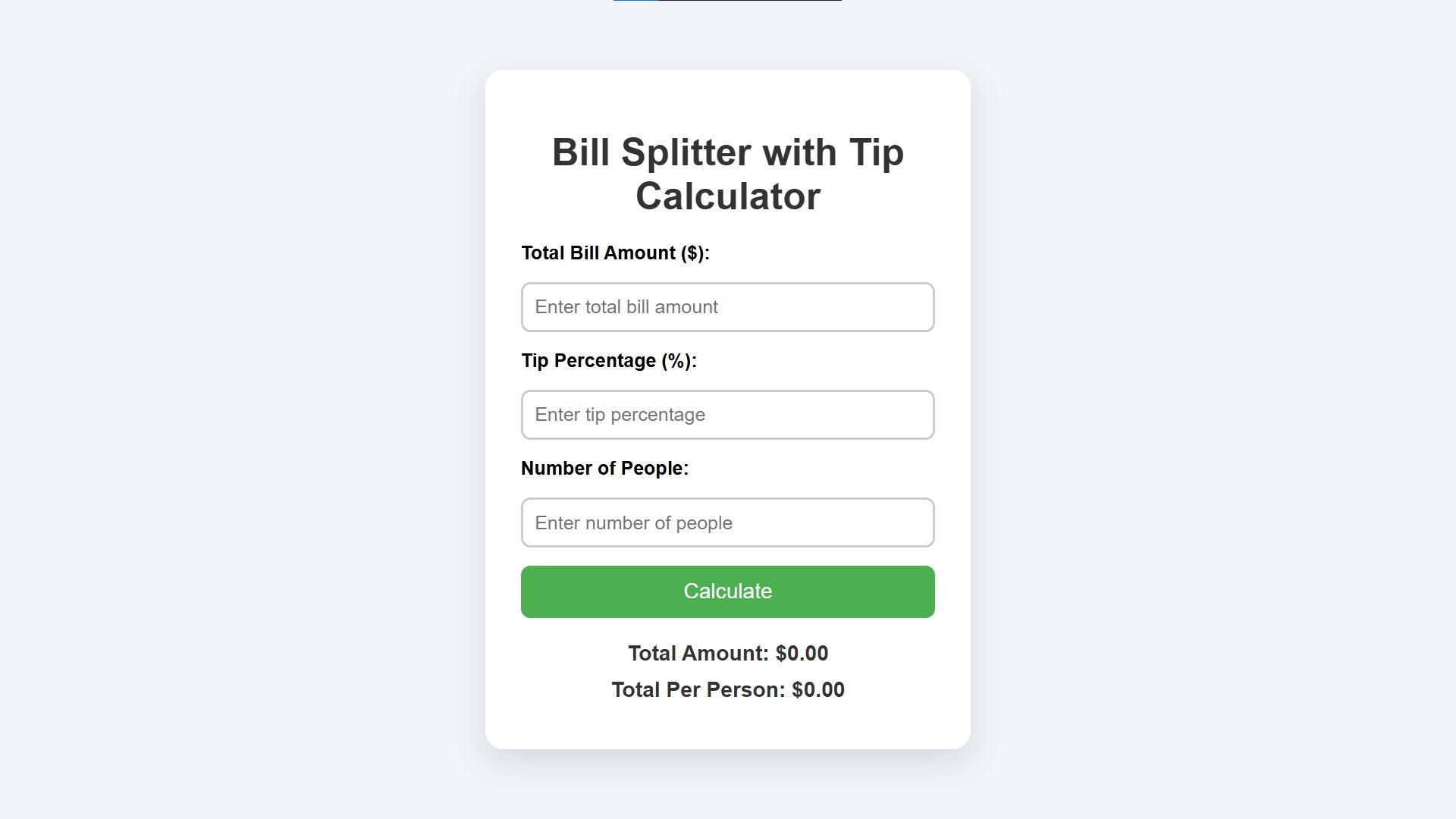
Sample Calculation
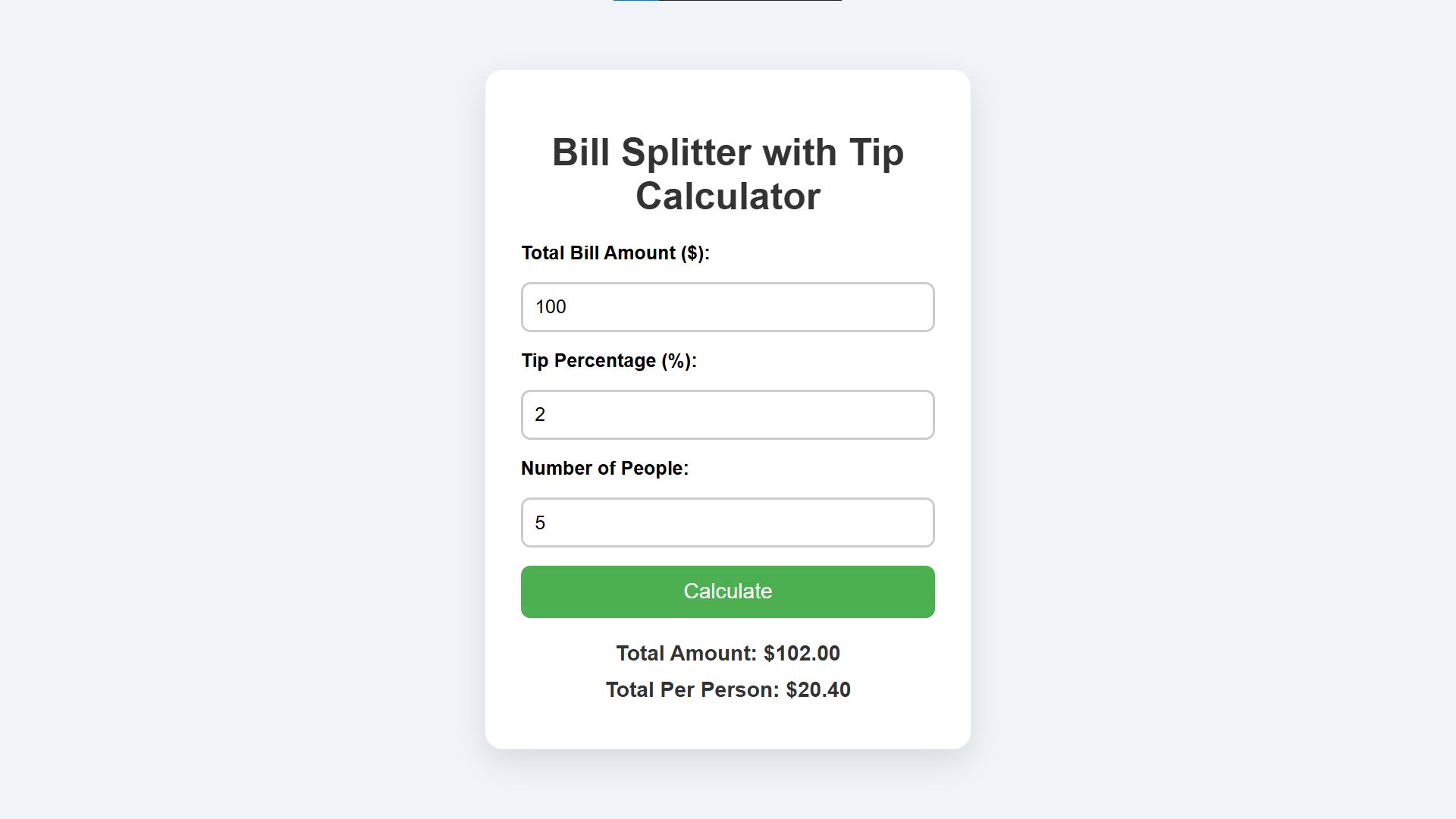
How to Run?
- Download the provided source code zip file.
- Extract the downloaded zip file.
- Open the html file and you are now ready to go!
Video Demonstration for Installation/Setup:
Conclusion:
In conclusion, the Bill Splitter with Tip Calculator is a simple yet powerful tool designed to make dividing expenses fair and stress-free. With its modern design, user-friendly interface, and accurate calculations, this app is perfect for managing group expenses, ensuring everyone pays their share with ease. Whether you're dining out or settling shared costs, this tool takes the guesswork out of bill splitting, offering a seamless experience on any device. Enjoy hassle-free calculations and let this app handle the math for you!
That's it! I hope this "Bill Splitter with Tip Calculator Using HTML, CSS and JavaScript" will assist you on your programming journey, providing value to your current and upcoming project.
For additional tutorials and free source codes, explore our website.
Enjoy Coding :>>
Note: Due to the size or complexity of this submission, the author has submitted it as a .zip file to shorten your download time. After downloading it, you will need a program like Winzip to decompress it.
Virus note: All files are scanned once-a-day by SourceCodester.com for viruses, but new viruses come out every day, so no prevention program can catch 100% of them.
FOR YOUR OWN SAFETY, PLEASE:
1. Re-scan downloaded files using your personal virus checker before using it.
2. NEVER, EVER run compiled files (.exe's, .ocx's, .dll's etc.)--only run source code.