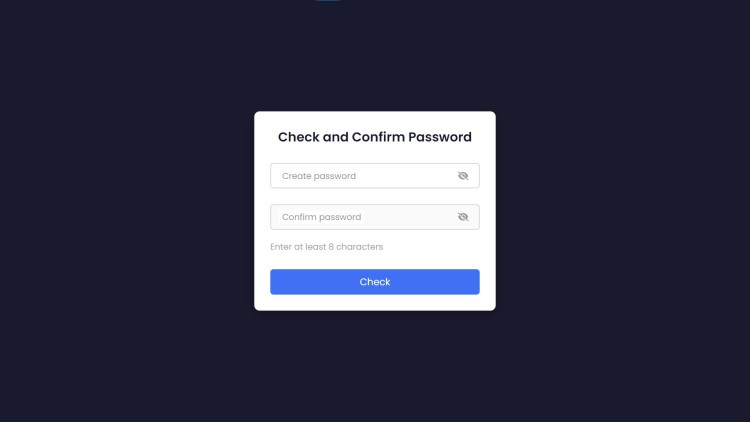Check and Confirm Password Using HTML, CSS and JavaScript with Source Code
Welcome to the Check and Confirm Password web application, a simple yet effective tool designed to enhance your password creation experience. This application helps users create and confirm secure passwords with real-time feedback and validation. Whether you're registering a new account or updating your password, this tool ensures that your passwords meet the required criteria while offering a smooth user experience. Built using HTML, CSS, and JavaScript, it provides a modern interface that includes features such as password visibility toggling, dynamic validation, and clear feedback on whether the passwords match.
With a sleek design and intuitive functionality, this app guides you step by step, ensuring the password you create is strong and secure. The "Confirm Password" field and submit button are only activated once you enter a valid password, preventing accidental mismatches. Additionally, the eye icons allow you to easily toggle between visible and hidden passwords for easy review. This app is perfect for ensuring the integrity of password inputs while enhancing the overall user experience.
You may also check this simple HTML, CSS and JavaScript project:
Features:
- Password Visibility Toggle: Users can switch between hiding and showing their password input for better visibility.
- Password Validation: The app validates the length of the password, ensuring it meets a minimum length of 8 characters.
- Real-Time Feedback: Users receive immediate alerts if the passwords don’t match or if the created password does not meet the criteria.
- Dynamic Activation of Confirm Password Field: The "Confirm Password" field is only enabled once a valid password (with at least 8 characters) is entered.
- Submit Button Enable/Disable: The "Check" button becomes active only when the password meets the required criteria, ensuring users cannot proceed with invalid inputs.
Technologies Used:
- HTML: For structuring the input fields and buttons.
- CSS: For styling the form, inputs, buttons, and icons, ensuring a modern and visually appealing interface.
- JavaScript: For handling dynamic functionalities such as password validation, toggling password visibility, and form submission feedback.
How to Use:
- Enter Password: In the "Create Password" field, type a password of at least 8 characters. Once the password meets the criteria, the "Confirm Password" field and the "Check" button will become active.
- Confirm Password: Enter the same password in the "Confirm Password" field. If both passwords match, you will receive a confirmation message.
- Toggle Visibility: Use the eye icon next to each password field to toggle the visibility of the entered password, allowing you to review it easily.
- Check Password: Click the "Check" button to verify if the passwords match. If the passwords don’t match, an error message will be displayed.
Sample Screenshots of the Project:
Landing Page
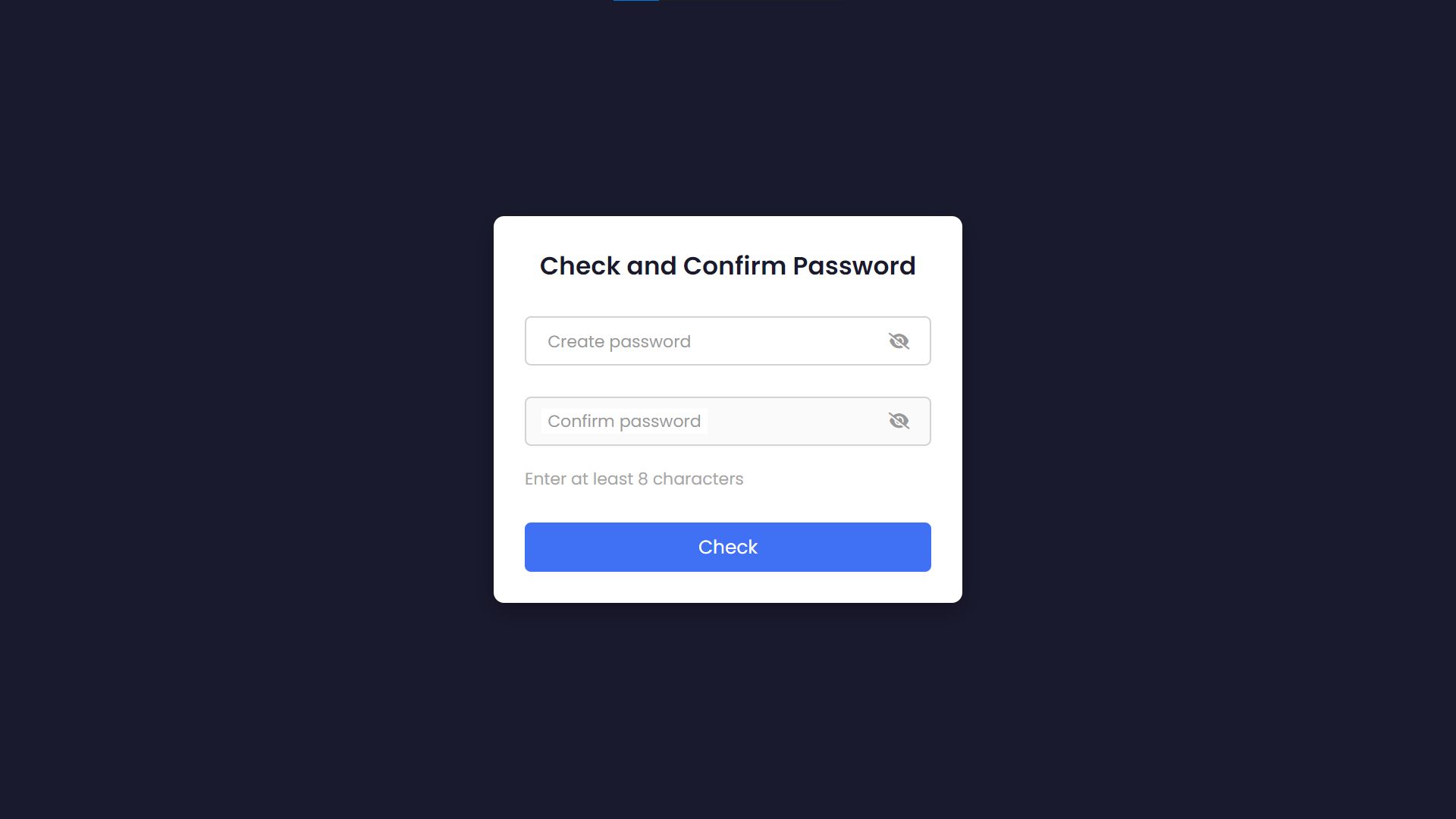
Check Password
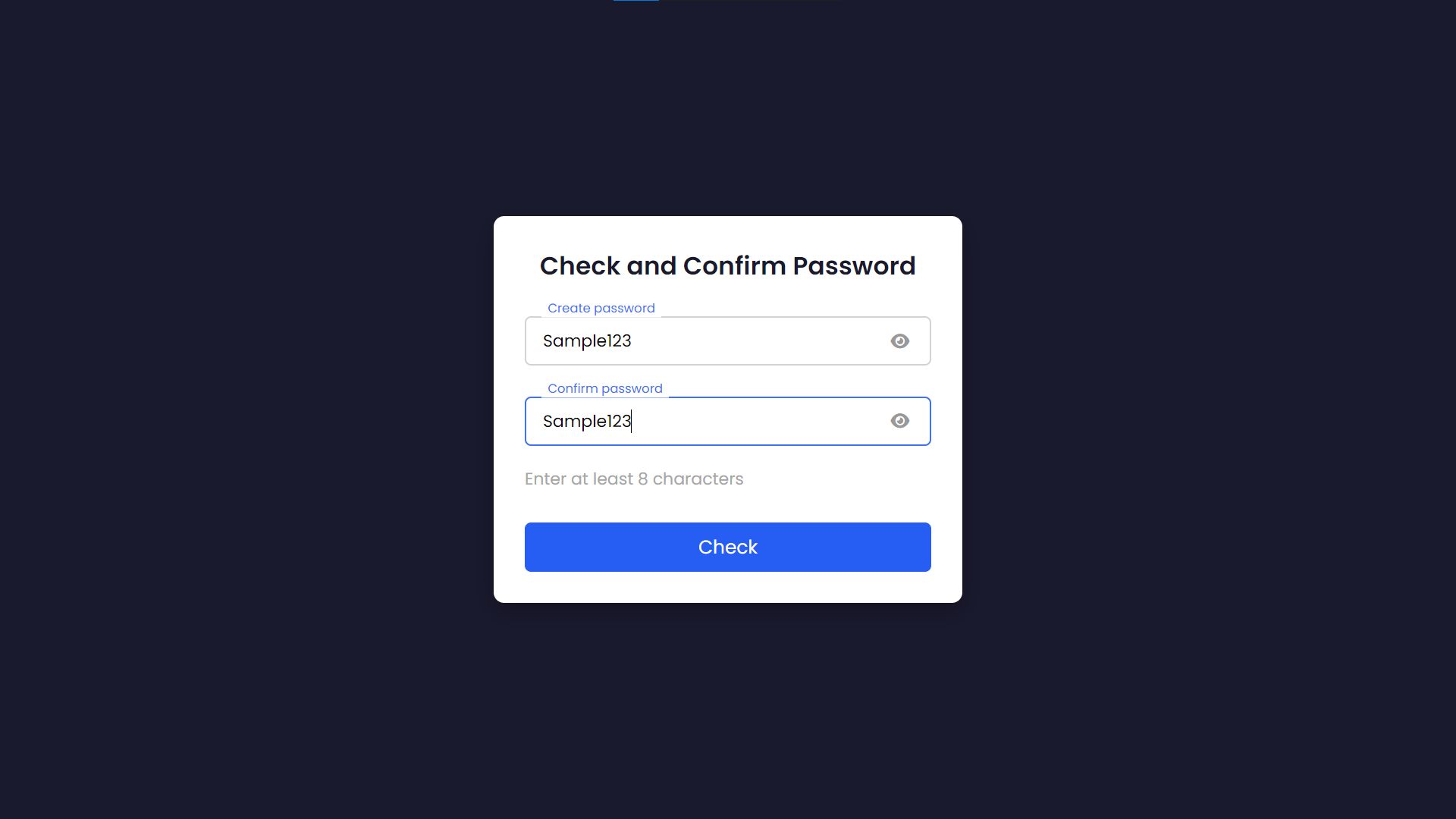
Wrong Password
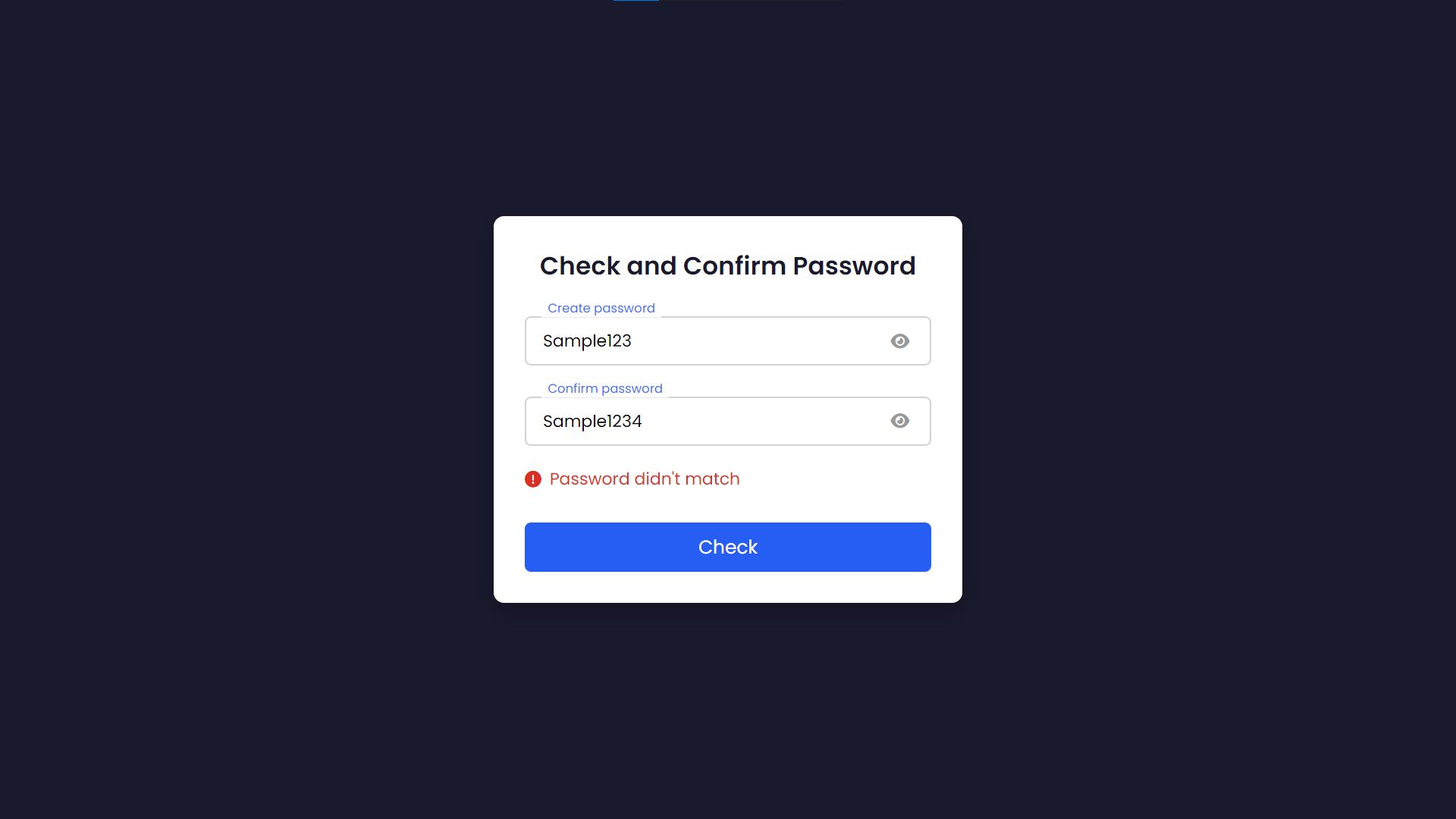
How to Run?
- Download the provided source code zip file.
- Extract the downloaded zip file.
- Open the html file and you are now ready to go!
Video Demonstration for Installation/Setup:
Conclusion:
In conclusion, the Check and Confirm Password web application offers a user-friendly and efficient solution for secure password creation. By utilizing HTML, CSS, and JavaScript, this tool provides real-time feedback, ensures password integrity, and enhances the overall user experience with intuitive features like password visibility toggling and validation. Whether for personal or professional use, this app ensures that users can confidently create strong passwords with ease.
That's it! I hope this "Check and Confirm Password Using HTML, CSS and JavaScript" will assist you on your programming journey, providing value to your current and upcoming project.
For additional tutorials and free source codes, explore our website.
Enjoy Coding :>>
Note: Due to the size or complexity of this submission, the author has submitted it as a .zip file to shorten your download time. After downloading it, you will need a program like Winzip to decompress it.
Virus note: All files are scanned once-a-day by SourceCodester.com for viruses, but new viruses come out every day, so no prevention program can catch 100% of them.
FOR YOUR OWN SAFETY, PLEASE:
1. Re-scan downloaded files using your personal virus checker before using it.
2. NEVER, EVER run compiled files (.exe's, .ocx's, .dll's etc.)--only run source code.