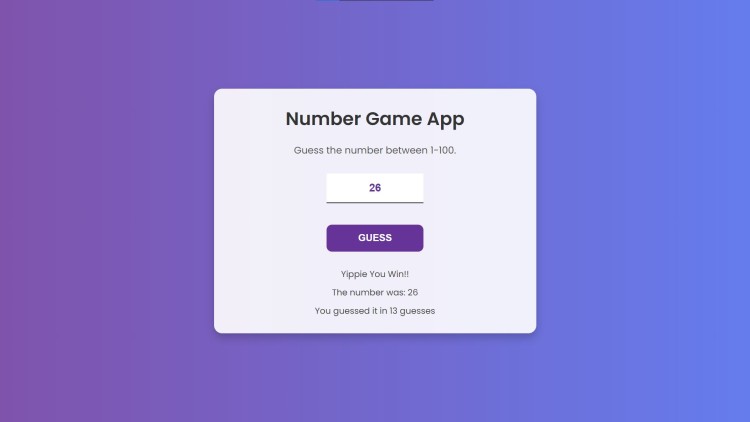Number Game App Using HTML, CSS and JavaScript with Source Code
Welcome to the Number Game App, an engaging and interactive web-based game designed to test your guessing skills. Built with HTML, CSS, and JavaScript, this app challenges players to guess a randomly generated number between 1 and 100. With a clean and modern design, the app provides instant feedback on your guesses, letting you know if your guess is too high, too low, or spot on.
The Number Game App tracks each guess you make, displaying real-time updates on the number of attempts and a list of all your previous guesses. When you finally guess the correct number, the app celebrates your victory with a congratulatory message and details of your performance. Whether you’re testing your luck or honing your guessing skills, this app offers a fun and dynamic experience.
You may also check this simple HTML, CSS and JavaScript projec
- Rounding Off Numbers
- Fruits and Vegetable Details Generator
- Dog Breed App
- Current Location Weather
- Pokedex App
Features:
- Number Guessing: Players input their guesses, and the app informs them if their guess is too high, too low, or correct.
- Real-Time Feedback: The game displays messages about the player's guess, including whether it was too high or too low, the number of guesses made, and a list of previously guessed numbers.
- Guess Tracking: Each guess is recorded, and players can see all their previous guesses.
- Win Notification: When the player guesses the correct number, they receive a congratulatory message and the number of attempts taken to win.
Technologies Used:
- HTML: Provides the structure and content of the game, including the input field, buttons, and display messages.
- CSS: Styles the game interface, ensuring a visually appealing and responsive design with smooth transitions and hover effects.
- JavaScript: Handles the game's logic, including generating a random number, processing user input, and updating the game state based on user actions.
How to Use:
- Start the Game: Open the Number Game App in your web browser.
- Make a Guess: Enter a number between 1 and 100 in the input field and click the "GUESS" button.
- Receive Feedback: Based on your guess, the app will tell you if your guess is too low, too high, or correct. It will also display the number of guesses made and the list of guessed numbers.
- Win the Game: When you guess the correct number, the app will congratulate you, show the correct number, and display the total number of guesses made. The "GUESS" button will be disabled, signaling the end of the game.
Sample Screenshots of the Project:
Landing Page
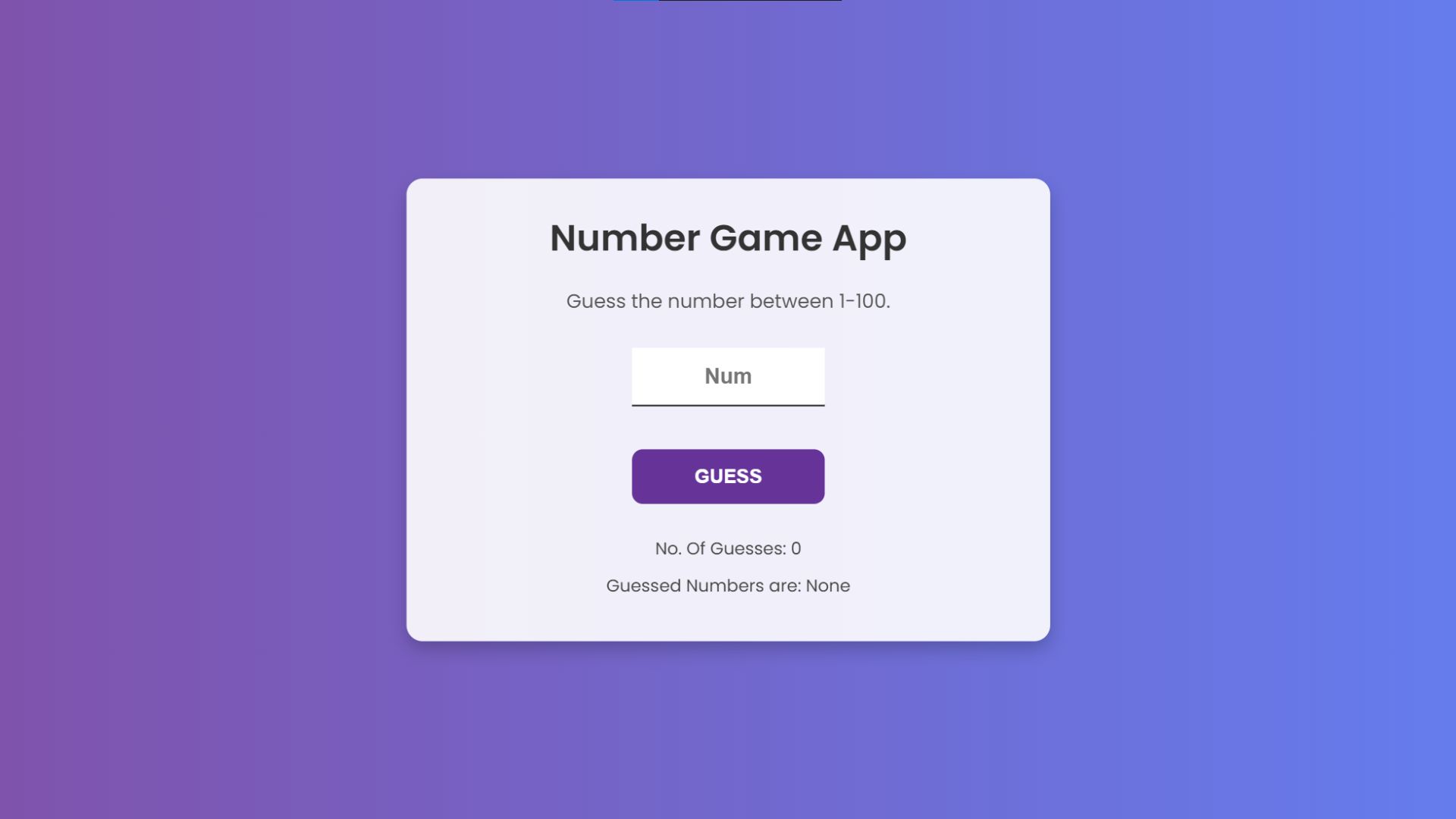
Sample Guess Game
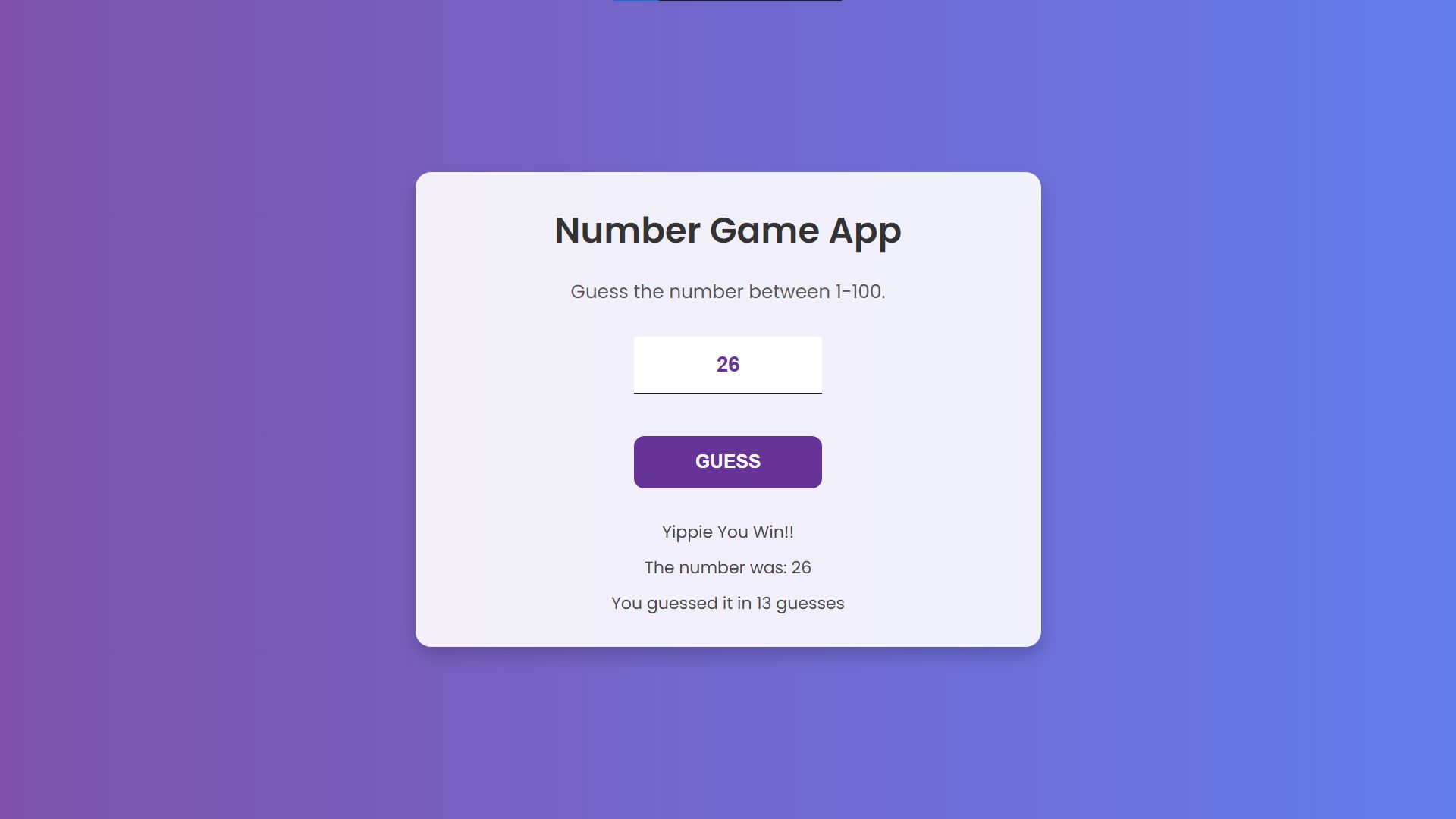
How to Run?
- Download the provided source code zip file.
- Extract the downloaded zip file.
- Open the html file and you are now ready to go!
Video Demonstration for Installation/Setup:
Conclusion:
In conclusion, the Number Game App offers a simple yet captivating way to challenge yourself and enjoy the thrill of guessing. With its intuitive interface, real-time feedback, and easy-to-understand gameplay, it provides an enjoyable experience for users of all ages. Whether you’re playing to pass the time or aiming to beat your best score, this app delivers a satisfying and engaging guessing game that combines fun with a touch of competition.
Note: Due to the size or complexity of this submission, the author has submitted it as a .zip file to shorten your download time. After downloading it, you will need a program like Winzip to decompress it.
Virus note: All files are scanned once-a-day by SourceCodester.com for viruses, but new viruses come out every day, so no prevention program can catch 100% of them.
FOR YOUR OWN SAFETY, PLEASE:
1. Re-scan downloaded files using your personal virus checker before using it.
2. NEVER, EVER run compiled files (.exe's, .ocx's, .dll's etc.)--only run source code.