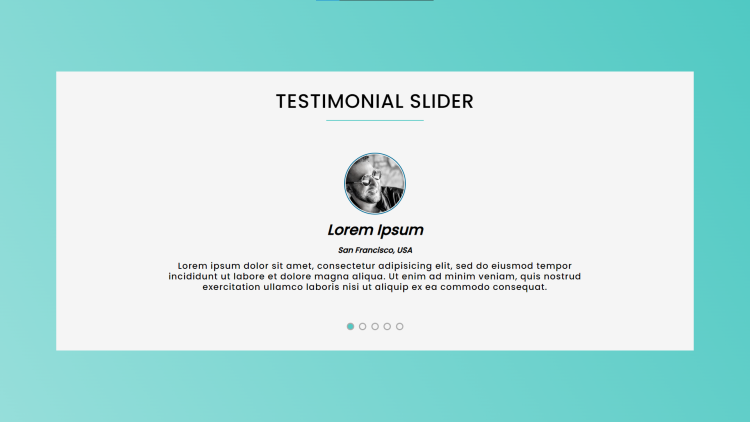Testimonial Slider Using HTML, CSS and JavaScript with Source Code
Welcome to the Testimonial Slider, an engaging and visually appealing tool designed to showcase testimonials dynamically. This slider, crafted with HTML, CSS, and JavaScript, offers a seamless user experience with smooth transitions and responsive design, ensuring it looks great on any device. Whether you want to display customer feedback, user reviews, or client testimonials, this slider provides a polished and professional way to highlight your content.
Key features of the Testimonial Slider include auto-sliding, which advances the testimonials every 3 seconds, and manual navigation through intuitive indicator dots. The slider pauses when users hover over the indicators, allowing them to control the flow of content. Built with modern web technologies, this project is easy to integrate into your website, enhancing its interactivity and aesthetic appeal. Whether you're a developer looking to add a sleek testimonial section or a business owner wanting to improve your site's user experience, this Testimonial Slider is the perfect solution.
You may also check this simple HTML, CSS and JavaScript projects:
- Playable Piano App
- Rich Text Editor Tool
- Coffee Recipe App
- Downloadable Text to Speech
- Connect 4 Game
Features:
- Responsive Design: The slider adapts to various screen sizes, ensuring a seamless experience on both desktop and mobile devices.
- Smooth Animations: Transitions between testimonials are animated for a polished look.
- Auto-Sliding: Testimonials automatically slide every 3 seconds, providing a continuous flow of content.
- Manual Controls: Users can manually navigate through testimonials using indicator dots.
- Pause on Hover: Auto-sliding pauses when the user hovers over the indicators, giving them control over the display.
Technologies Used:
- HTML: The structure of the slider and its content is defined using HTML.
- CSS: Styling and animations are handled with CSS, creating a visually appealing and responsive design.
- JavaScript: Interactivity and functionality, such as auto-sliding and manual controls, are implemented using JavaScript.
How to Use:
-
Setup: Ensure you have a folder with the required images for the testimonials (e.g.,
model-1.jpg,model-2.jpg, etc.) placed in animagesdirectory within your project folder. -
HTML Structure: The HTML code defines the basic structure of the slider, including the testimonial items and the navigation indicators.
-
Styling with CSS: The CSS code styles the slider, adding animations and responsive design features to ensure it looks good on all devices.
-
Adding Functionality with JavaScript: The JavaScript code adds functionality for auto-sliding, manual navigation, and pausing/resuming the slide on hover.
Sample Screenshots of the Project:
Landing Page
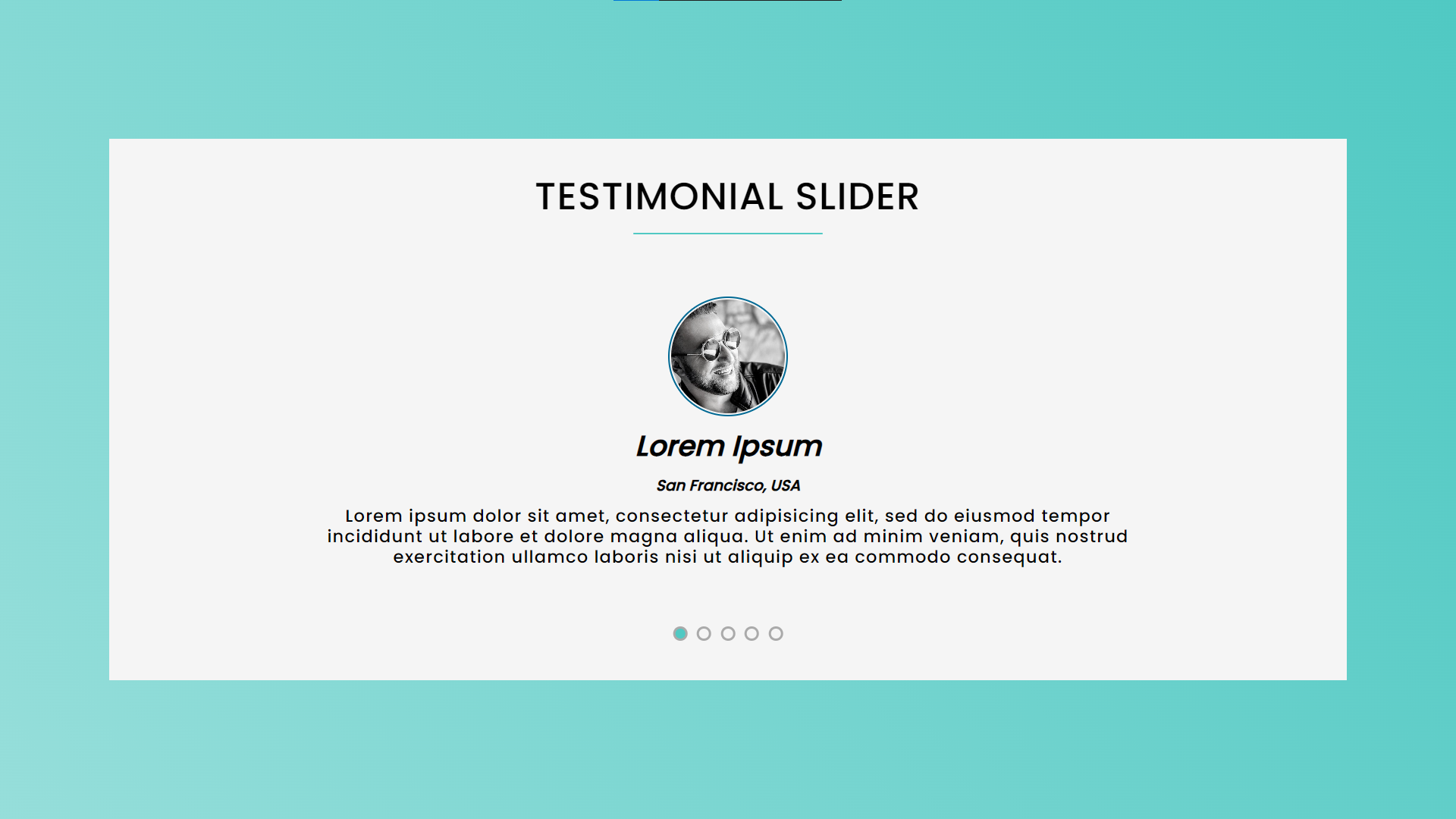
Sliding Page
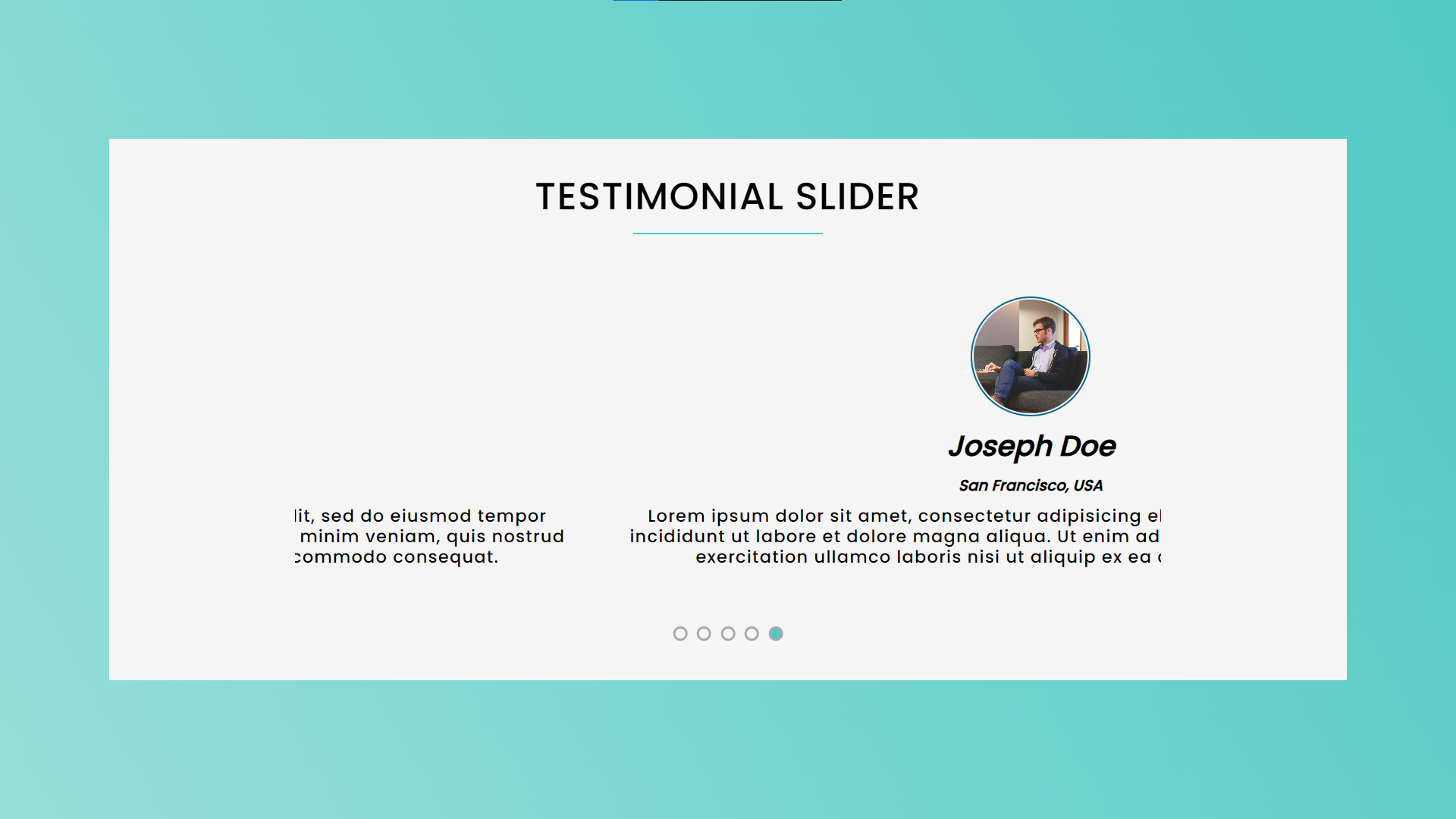
How to Run?
- Download the provided source code zip file.
- Extract the downloaded zip file.
- Open the html file and you are now ready to go!
Video Demonstration for Installation/Setup:
Conclusion:
In conclusion, the Testimonial Slider is a robust and elegant solution for showcasing testimonials on your website. By leveraging HTML, CSS, and JavaScript, it offers smooth animations, responsive design, and intuitive controls, ensuring a seamless and engaging user experience. Easy to integrate and customize, this slider enhances your site's interactivity and aesthetic appeal, making it an ideal choice for developers and business owners alike who wish to highlight user feedback in a professional manner.
That's it! I hope this "Testimonial Slider Using HTML, CSS and JavaScript" will assist you on your programming journey, providing value to your current and upcoming projects.
For additional tutorials and free source codes, explore our website.
Enjoy Coding :>>
Note: Due to the size or complexity of this submission, the author has submitted it as a .zip file to shorten your download time. After downloading it, you will need a program like Winzip to decompress it.
Virus note: All files are scanned once-a-day by SourceCodester.com for viruses, but new viruses come out every day, so no prevention program can catch 100% of them.
FOR YOUR OWN SAFETY, PLEASE:
1. Re-scan downloaded files using your personal virus checker before using it.
2. NEVER, EVER run compiled files (.exe's, .ocx's, .dll's etc.)--only run source code.