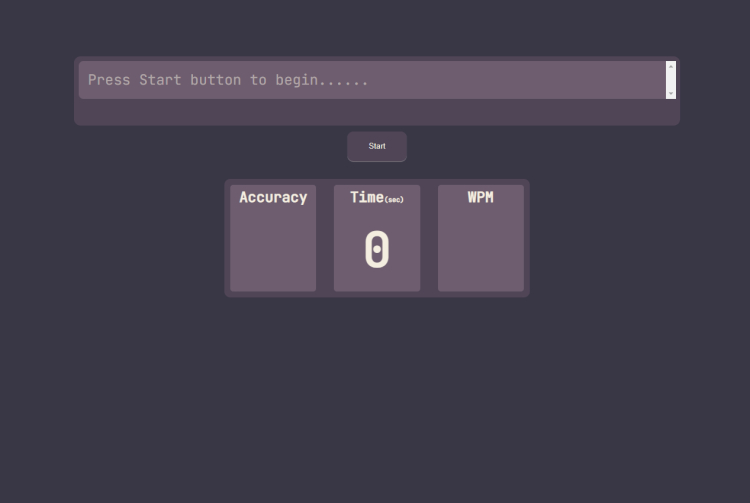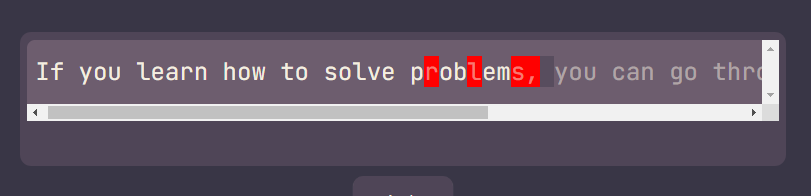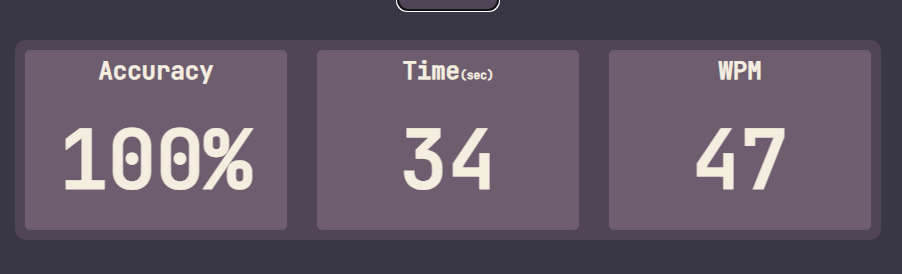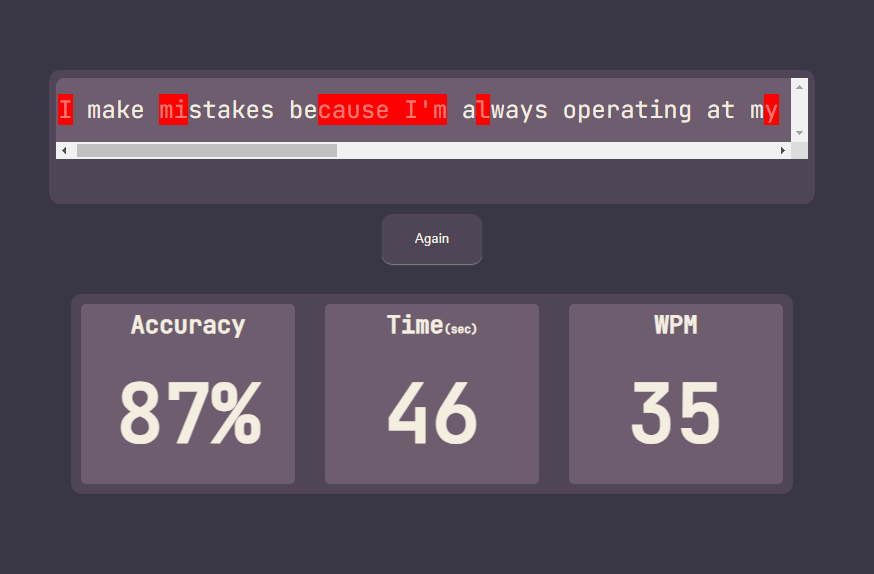Test Typing Speed App HTML CSS Javascript With Source Code
The provided code snippet is a JavaScript-based typing test application designed to evaluate a user's typing speed, accuracy, and other related statistics. This interactive application includes essential elements like a start button, an input area, a paragraph box, and specific containers to display the user's words per minute (WPM), the time taken to complete the test, and the accuracy percentage.
The application functions through several stages: initialization, random word selection, typing, statistics calculation, scrolling, and restart functionality. It showcases a variety of advanced JavaScript techniques such as DOM manipulation, event handling, and dynamic content creation and updating.
For individuals aiming to enhance their typing skills, this application can be an invaluable tool. Whether you are a beginner looking to learn or an experienced typist aiming for improvement, this JavaScript-based typing test can help you track and measure your progress effectively.
Technologies:
This application was developed using the following:
- HTML
- CSS
- JavaScript
Snapshots
Here are the following snippets of the Typing Speed Test Application UI:
Random Word Panel
Statistic Results Panel
Page UI
How to Run
- Download the provided source code zip file on this website (download button located below this article)
- Extract the zip file
- Locate the file known as index.html and browse it with your prefered browser.
There you have it! I hope this Typing Speed Test Web application using JavaScript will help you with what you are looking for and you'll find somthing useful from the source code. Explore more on this website for more Tutorials, Free Source Codes, and Articles covering vaious programming languages.
Note: Due to the size or complexity of this submission, the author has submitted it as a .zip file to shorten your download time. After downloading it, you will need a program like Winzip to decompress it.
Virus note: All files are scanned once-a-day by SourceCodester.com for viruses, but new viruses come out every day, so no prevention program can catch 100% of them.
FOR YOUR OWN SAFETY, PLEASE:
1. Re-scan downloaded files using your personal virus checker before using it.
2. NEVER, EVER run compiled files (.exe's, .ocx's, .dll's etc.)--only run source code.