Event Registration System
Submitted by alpha_luna on Monday, June 13, 2016 - 16:29.
If you are looking for Event Registration System then you are at the right place. This simple system can help us for registering all the participants in the particular kind of events. For faster transaction, you can also network the system to have multiple users registering in a short period of time. This system is user-friendly.
Creating form field to register a new member as shown in the image below.
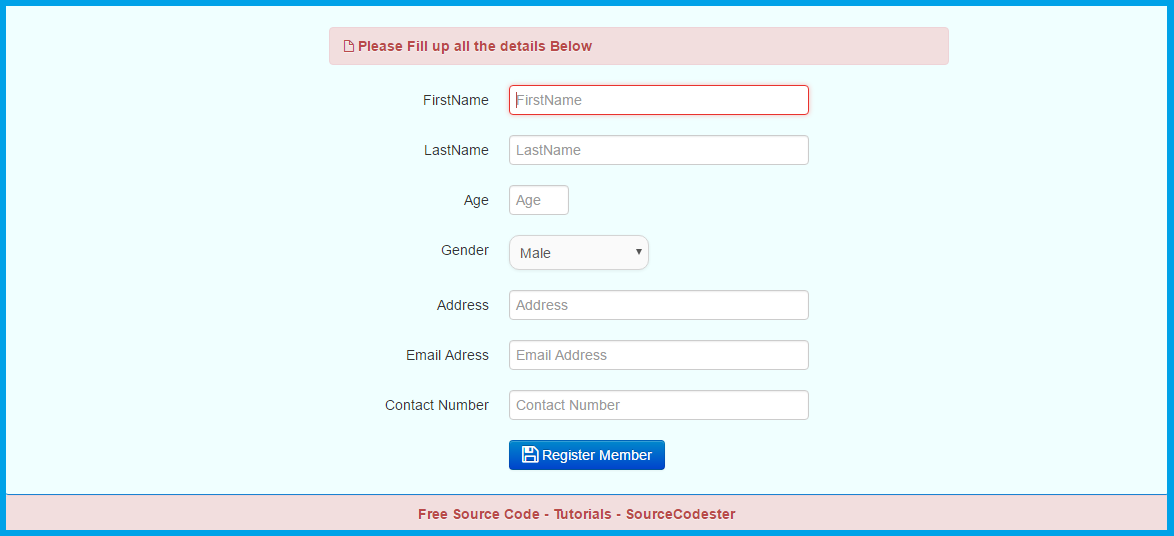 Here's the source code of the image above.
Creating Log In Form for the admin as shown in the image below.
Here's the source code of the image above.
Creating Log In Form for the admin as shown in the image below.
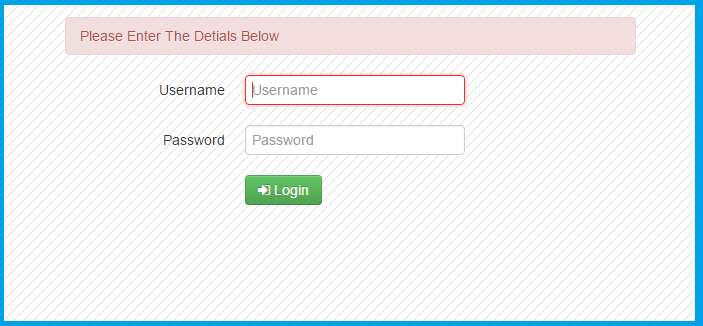 Here's the source code of the image above.
And, that's it. You have already this kind of system and you can use this in any kind of event to register the new participants. Hope that this tutorial will help you a lot.
Share us your thoughts and comments below. Thank you so much for dropping by and reading this tutorial post. For more updates, don’t hesitate and feel free to visit this website more often and please share this with your friends or email me at [email protected]. Practice Coding. Thank you very much.
Here's the source code of the image above.
And, that's it. You have already this kind of system and you can use this in any kind of event to register the new participants. Hope that this tutorial will help you a lot.
Share us your thoughts and comments below. Thank you so much for dropping by and reading this tutorial post. For more updates, don’t hesitate and feel free to visit this website more often and please share this with your friends or email me at [email protected]. Practice Coding. Thank you very much.
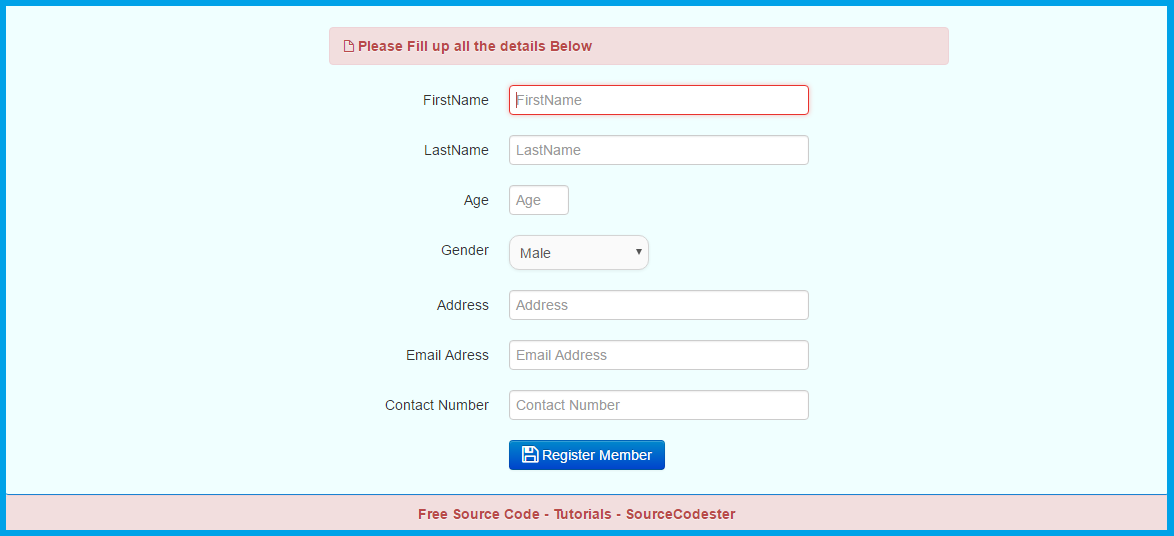 Here's the source code of the image above.
Here's the source code of the image above.
- <form class="form-horizontal" method="POST">
- <div class="control-group">
- <div class="controls">
- <input type="text" class="span4" name="firstname" id="inputEmail" placeholder="FirstName" autofocus="autofocus" required>
- </div>
- </div>
- <div class="control-group">
- <div class="controls">
- <input type="text" class="span4" name="lastname" id="inputEmail" placeholder="LastName" required>
- </div>
- </div>
- <div class="control-group">
- <div class="controls">
- <input type="text" class="span1" name="age" id="inputEmail" placeholder="Age" required>
- </div>
- </div>
- <div class="control-group">
- <div class="controls">
- <select class="span2" name="gender" required>
- </select>
- </div>
- </div>
- <div class="control-group">
- <div class="controls">
- <input type="text" class="span4" name="address" id="inputEmail" placeholder="Address" required>
- </div>
- </div>
- <div class="control-group">
- <div class="controls">
- <input type="text" class="span4" name="email" id="inputEmail" placeholder="Email Address" required>
- </div>
- </div>
- <div class="control-group">
- <div class="controls">
- <input type="text" class="span4" name="c_number" id="inputEmail" placeholder="Contact Number" required>
- </div>
- </div>
- <div class="control-group">
- <div class="controls">
- </div>
- </div>
- </form>
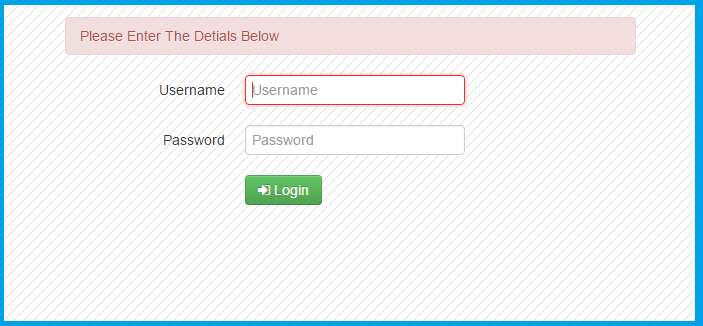 Here's the source code of the image above.
Here's the source code of the image above.
- <form class="form-horizontal" method="POST">
- <div class="control-group">
- <div class="controls">
- <input type="text" id="inputEmail" name="username" placeholder="Username" autofocus="autofocus" required>
- </div>
- </div>
- <div class="control-group">
- <div class="controls">
- <input type="password" id="inputPassword" name="password" placeholder="Password" required>
- </div>
- </div>
- <div class="control-group">
- <div class="controls">
- </div>
- </div>
- </form>

