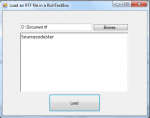Load and Display Contents of RTF File in a RichTextBox in C#
In this tutorial, I will teach you how to create a program that will load and display the contents of an RTF File in a RichTextBox using VB.NET. RTF means Rich Text Format and is a text file format used by Microsoft products. RTF files support text style formatting, as well as images within the text.
Now, let's start this tutorial!
1.