How to Create Simple View Counter
In this project, you will learn how to create a simple view counter and how to limit number of words to be displayed in the Meta Description. Every view in the page will be automatically added in the view counters so the user will be able to see the number of views generated by each page. Hope you learn from this.
Static Data Members in C++
Static Data Members
In this tutorial you will learn: 1. What are Static Data Members? 2. Why to use Static Data Members? 3. How to use Static Data Members in program? 4. Basic C++ syntax What are Static Data Members? Static members are those data members that retain their value , whenever the static member is reused in the program. Static data members store the latest value in them so that the value will be used for next time when the function that makes use of static data member is called.Google Doodle
Today we will make the Google Doodle celebrating the 182nd birth aniversary of Eadweard J. Muybridge. But this will be without Javascript. Pure CSS3 animated logo.
Custom Keyboard App in Android
This is my sample custom keyboard application in Android that is programmed through Basic4android. This app contains number in the keyboard and its up to you to customize them.
Note: You can touch and hold a field to select all characters. Ant cursor movement will deselect them. A backspace will delete them.
Returning Objects from Function in C++
Returning Objects from Function in C++
In this tutorial you will learn:
1. How to pass an object in a function argument
2. How to return an object from a function
3. How to write functions outside class
4. Basic C++ syntax
In C++ when we need to return a variable from a function we have to write its return type before the name of function and arguments.
Network Webcam Application
Network webcam application made by visual studio 2012 with EMGU CV. It contains a client and host projects. they interact with tcp/ip protocol ( sockets). The host is listening for the incoming connection from client and accept it if the client have the same IP Address of the host.
Super Market Product Quality Verification System
This system is about Super Market Product Quality Verification System. We validate product before buying. The system has the following module: 1. user form records 2. location of super market place 3. user registration 4. admin module 5. quality process 6. comparison 7. pricing module Credit to Eliud M Aganze DIGITAL GENERATION on Facebook on TWITTER enjoy ur day
Tourist Booking System and Management
This system is about Tourism Board Management System where we have the following module: 1. booking records 2. place 3. location 4. user module 5. location of prisons 6. admin module 7. law enforcement module 8. data entry Credit to Eliud M aganze DIGITAL GENERATION on Facebook on TWITTER enjoy ur day
Random Rolling Numbers Game in C#
In this tutorial, we will create a game called Random Rolling Game using C# that is rolled randomly with its number and has a Progress Bar that serves as a timer.
1. Let's start with creating a Windows Form Application in C# for this tutorial by following the following steps in Microsoft Visual Studio: Go to File, click New Project, and choose Windows Application.
2. Design your interface like this:
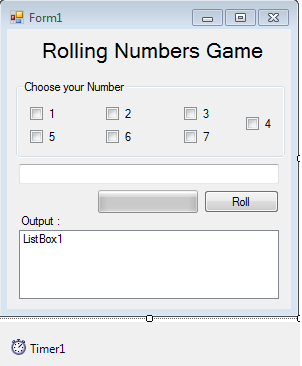 3.
3.
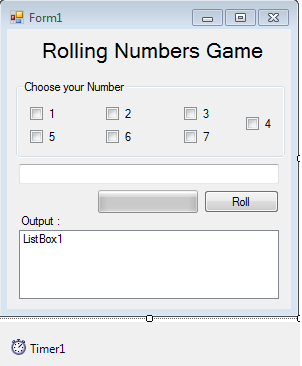 3.
3.





