Currency Formatter Tool Using HTML, CSS and JavaScript with Source Code
Language
Welcome to the Currency Formatter Tool, a robust web application designed to simplify currency conversion with ease and accuracy. Built using HTML, CSS for elegant styling, and JavaScript for dynamic functionality, this tool empowers users to quickly convert any monetary amount into four major currencies: Philippine Pesos, US Dollars, Japanese Yen, and Indian Rupees. Whether you're a traveler needing quick currency conversions or a financial enthusiast tracking international markets, this tool provides a seamless experience.
The Currency Formatter Tool features a user-friendly interface where users simply input their desired amount and click the "Format" button to see instant results. With real-time conversion capabilities powered by `Intl.NumberFormat`, the tool ensures precision in currency formatting based on the user's input. Emphasizing a clean design and responsive layout, it offers both aesthetic appeal and practical utility, making it an essential companion for anyone needing on-the-fly currency conversions.
You may also check this simple HTML, CSS and JavaScript projects:
- Searched Text Highlighter
- Rich Text Editor Tool
- Coffee Recipe App
- Downloadable Text to Speech
- Days Between Two Dates
Features:
- Input and Format Button: Users can input a numeric amount which they wish to convert.
- Currency Outputs: Upon clicking the "Format" button, the tool displays the formatted amount in four different currencies simultaneously.
- Stylish UI: Utilizes modern design principles with a clean layout, responsive design, and appealing color scheme.
- Real-time Conversion: The tool utilizes JavaScript's
Intl.NumberFormatto ensure accurate and localized currency formatting based on user input.
Technologies Used:
- HTML: Provides the structure and content of the web page.
- CSS: Styles the elements for a visually pleasing experience, including fonts, colors, and layout.
- JavaScript: Enables dynamic functionality such as event handling (button click) and real-time currency formatting using
Intl.NumberFormat. - Google Fonts: Integrates the "Poppins" font for consistent typography across the application.
How to Use:
- Input Field: Enter the amount you wish to convert into the input field labeled "Enter the amount here".
- Format Button: Click the "Format" button to convert the entered amount into Philippine Pesos, US Dollars, Japanese Yen, and Indian Rupees.
- Output Display: Below the input field, the formatted amounts will be displayed in separate boxes for each currency.
- Repeat: You can enter a new amount and click "Format" again to see updated conversions.
Sample Screenshots of the Project:
Landing Page
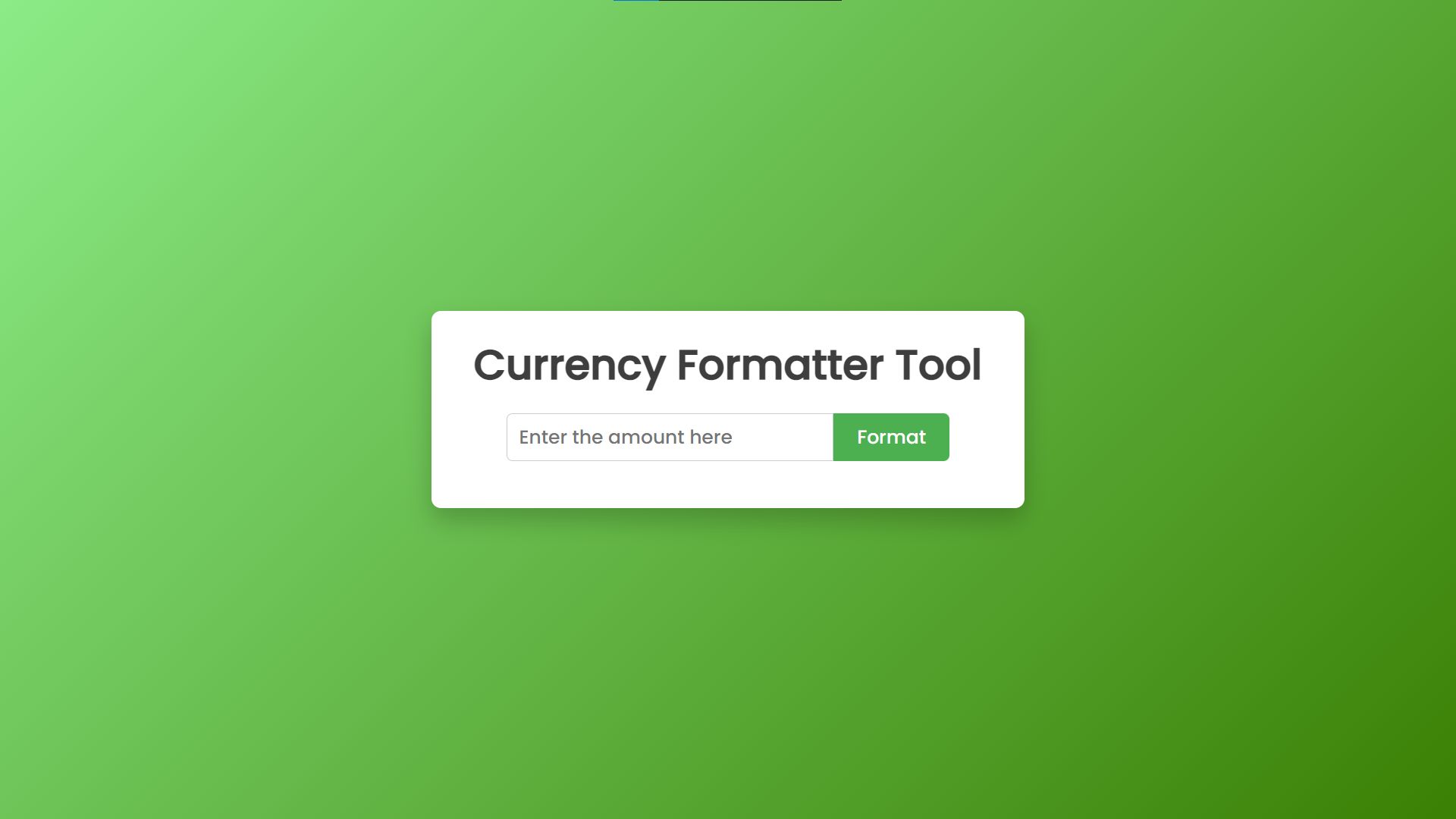
Sample Formatting Currency
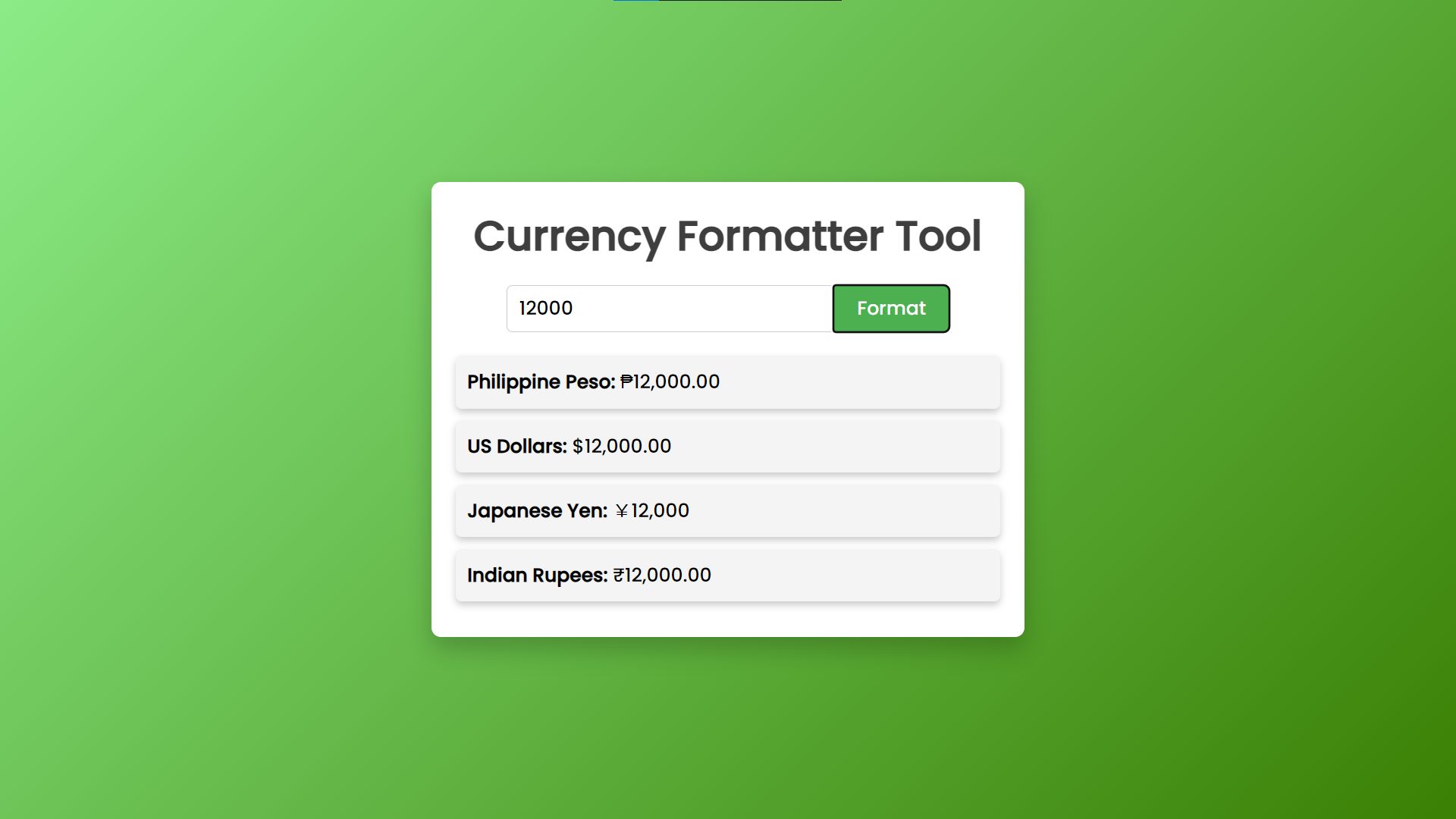
How to Run?
- Download the provided source code zip file.
- Extract the downloaded zip file.
- Open the html file and you are now ready to go!
Video Demonstration for Installation/Setup:
Conclusion:
In conclusion, the Currency Formatter Tool stands as a testament to the synergy of HTML, CSS, and JavaScript in creating functional web applications. By providing accurate and localized currency conversions in a sleek and accessible interface, it meets the needs of users seeking efficient financial tools. Whether used for personal finance management, international business transactions, or simply for educational purposes, this tool exemplifies how modern web technologies can enhance user experiences by delivering timely and reliable information at the click of a button.
That's it! I hope this "Currency Formatter Tool Using HTML, CSS and JavaScript" will assist you on your programming journey, providing value to your current and upcoming projects.
For additional tutorials and free source codes, explore our website.
Enjoy Coding :>>
Note: Due to the size or complexity of this submission, the author has submitted it as a .zip file to shorten your download time. After downloading it, you will need a program like Winzip to decompress it.
Virus note: All files are scanned once-a-day by SourceCodester.com for viruses, but new viruses come out every day, so no prevention program can catch 100% of them.
FOR YOUR OWN SAFETY, PLEASE:
1. Re-scan downloaded files using your personal virus checker before using it.
2. NEVER, EVER run compiled files (.exe's, .ocx's, .dll's etc.)--only run source code.
Add new comment
- 59 views

