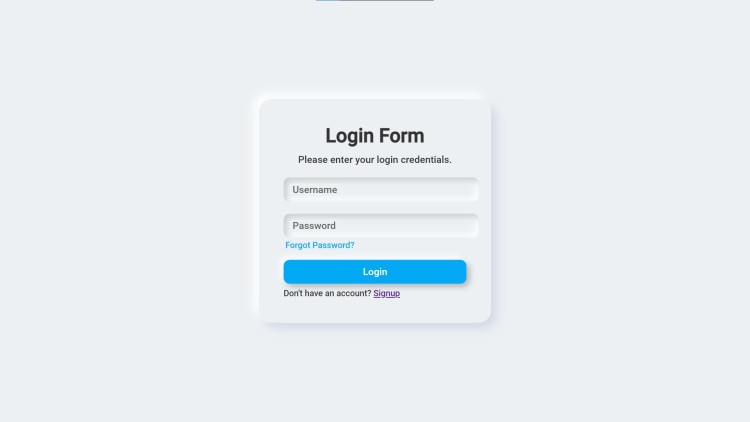Neumorphism Login Form Using HTML, CSS and JavaScript with Source Code
Welcome to the Neumorphism Login Form project, a modern take on user interface design that blends the subtle elegance of neumorphism with practical functionality. Neumorphism, or "soft UI," combines the depth and detail of skeuomorphism with the clean, minimalist aesthetics of flat design. This project showcases a user-friendly login and signup form, designed to be visually appealing and intuitive. With smooth animations, interactive input fields, and a responsive layout, this form is perfect for enhancing the user experience on any website or application.
This project utilizes HTML, CSS, and JavaScript to bring the neumorphic design to life. The HTML structure ensures semantic and accessible markup, while the CSS creates the characteristic soft shadows and highlights of neumorphism, giving the form a 3D, embossed look. JavaScript adds interactivity and basic form validation to enhance functionality. Users can easily switch between the login and signup forms, making the interface versatile and user-centric. Whether you're looking to improve an existing site or create a new one from scratch, this Neumorphism Login Form serves as a stylish and functional template.
You may also check this simple HTML, CSS and JavaScript projects:
- Glassmorphism Digital Clock
- Map Marker with Details
- Sudoku Game Solver
- Simon Memory Game
- Child Blood Type Calculator
Features:
- Neumorphic Design: Smooth, raised elements that provide a modern, three-dimensional look and feel.
- Responsive Layout: Adapts seamlessly to various screen sizes and devices, ensuring a consistent user experience.
- User-Friendly Interface: Intuitive input fields with animated labels that enhance usability.
- Login and Signup Forms: Includes both login and signup forms, catering to different user needs.
- Interactive Elements: Hover and active states for buttons and links for a dynamic user experience.
- Form Validation: Basic client-side form validation to ensure required fields are filled out.
Technologies Used:
- HTML5: The latest standard of HTML, providing the basic structure of the login and signup forms.
- CSS3: Used for styling the form elements with neumorphic design principles.
- JavaScript: Adds interactivity to the form, including form validation and potential for AJAX integration.
How to Use:
-
Open the Project:
- Open
index.htmlin your favorite web browser.
- Open
-
Use the Login Form:
- Enter your username and password in the respective fields.
- Click the "Login" button to submit the form.
- Use the "Forgot Password?" link if needed.
-
Switch to Signup Form:
- Click the "Signup" link at the bottom of the login form.
- Fill in the required personal details: Full Name, Contact, Username, and Password.
- Click the "Signup" button to create a new account.
Sample Screenshots of the Project:
Login Form
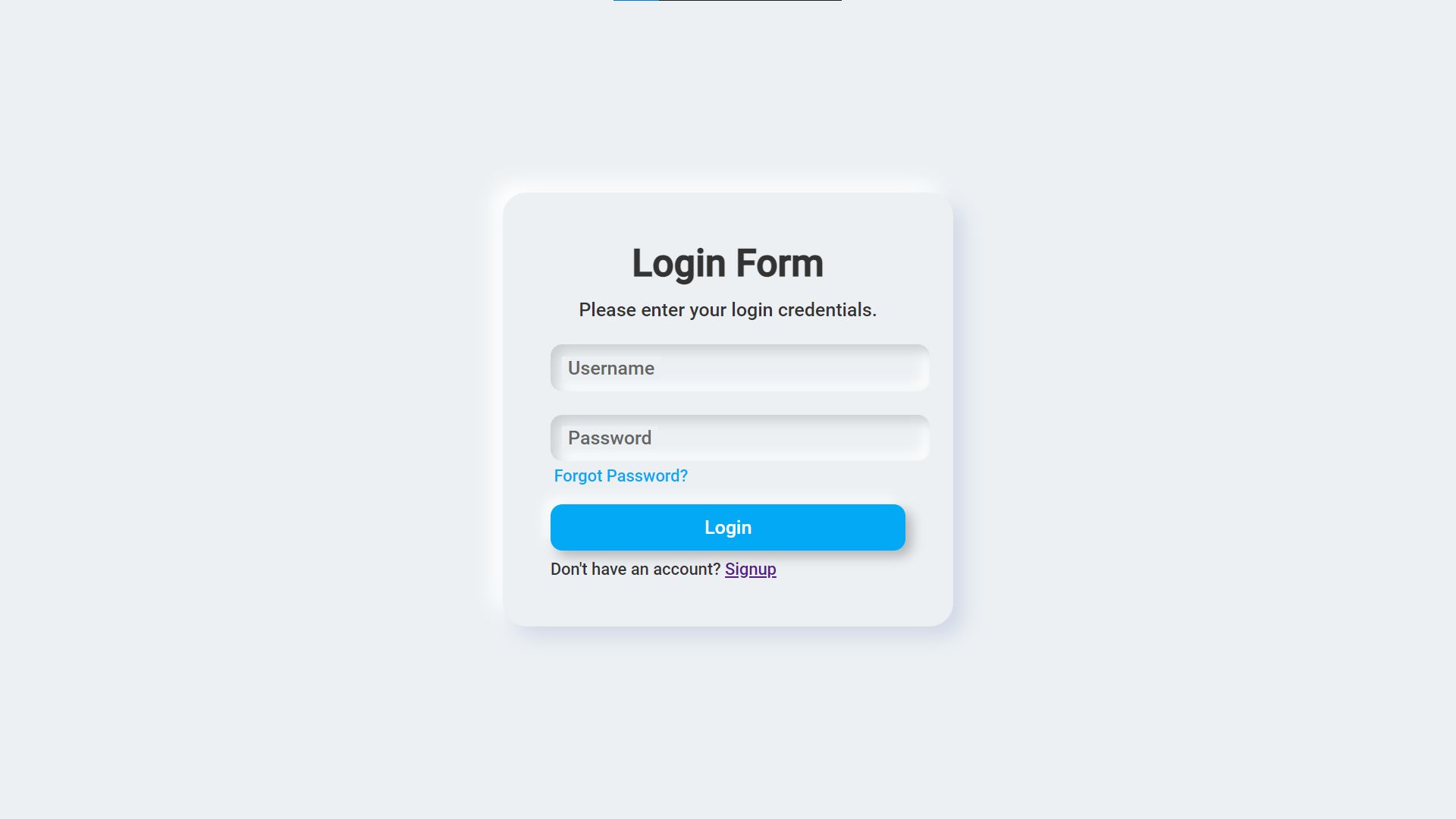
Signup Form
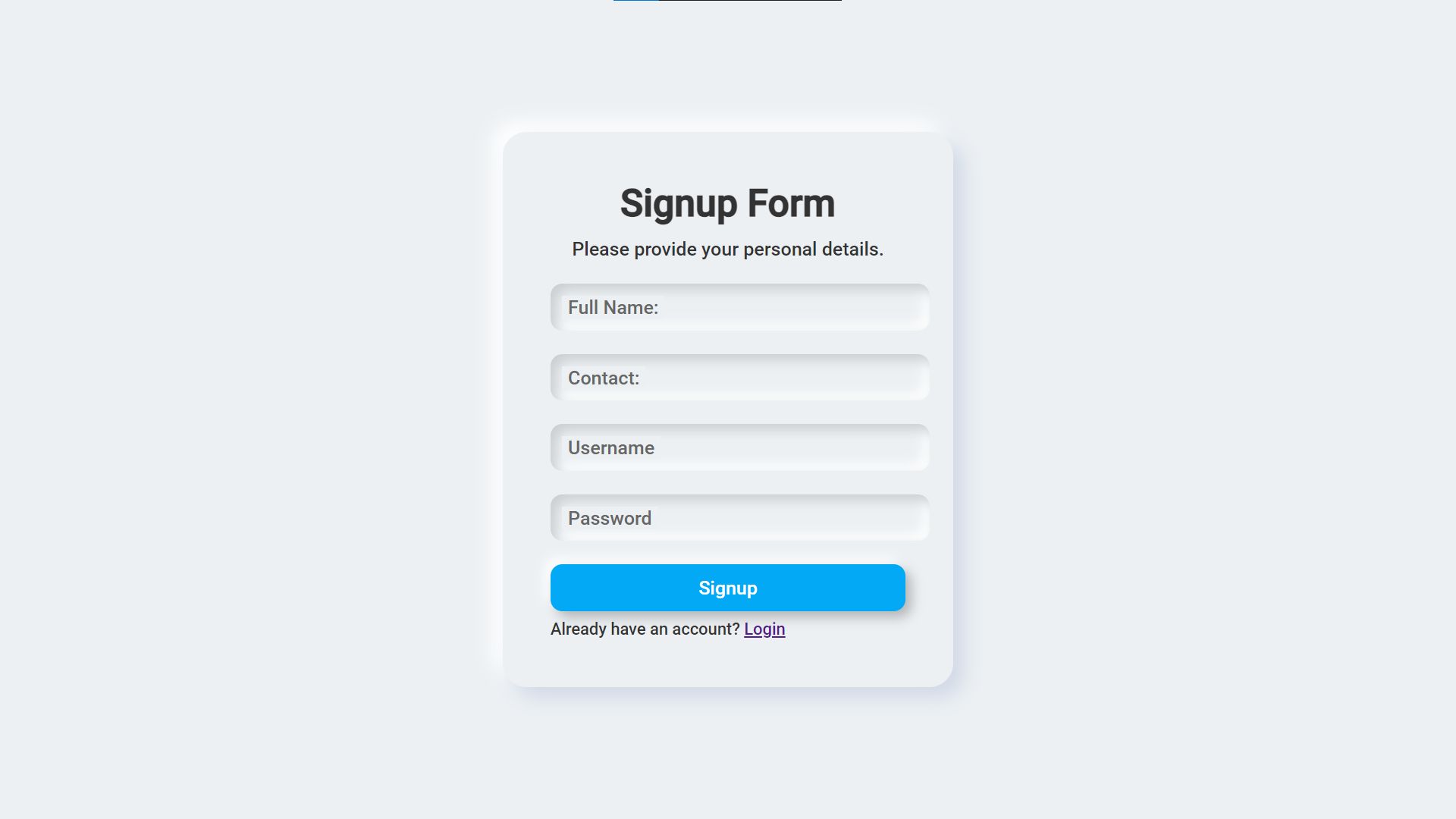
How to Run?
- Download the provided source code zip file.
- Extract the downloaded zip file.
- Open the html file and you are now ready to go!
Video Demonstration for Installation/Setup:
Conclusion:
In conclusion, the Neumorphism Login Form project combines aesthetic appeal with functionality, utilizing the latest design trends and web technologies. By integrating HTML, CSS, and JavaScript, this project not only provides a visually pleasing interface but also ensures a seamless and responsive user experience. The modern neumorphic design, with its soft shadows and interactive elements, offers a fresh and engaging way for users to interact with login and signup forms. Whether you are enhancing an existing site or building a new one, this project serves as a versatile and stylish template that can elevate your web application's user experience.
That's it! I hope this "Neumorphism Login Form Using HTML, CSS and JavaScript" will assist you on your programming journey, providing value to your current and upcoming project.
For additional tutorials and free source codes, explore our website.
Enjoy Coding :>>
Note: Due to the size or complexity of this submission, the author has submitted it as a .zip file to shorten your download time. After downloading it, you will need a program like Winzip to decompress it.
Virus note: All files are scanned once-a-day by SourceCodester.com for viruses, but new viruses come out every day, so no prevention program can catch 100% of them.
FOR YOUR OWN SAFETY, PLEASE:
1. Re-scan downloaded files using your personal virus checker before using it.
2. NEVER, EVER run compiled files (.exe's, .ocx's, .dll's etc.)--only run source code.